Secrets Management
DotEnv File
This approach is inspired by how usually developers manage secrets in their source code.
In this approach, you can store all your secrets in a .env file at the root of your collection folder.
Bruno will automatically load the secrets from this file and make them available to your collection via p.
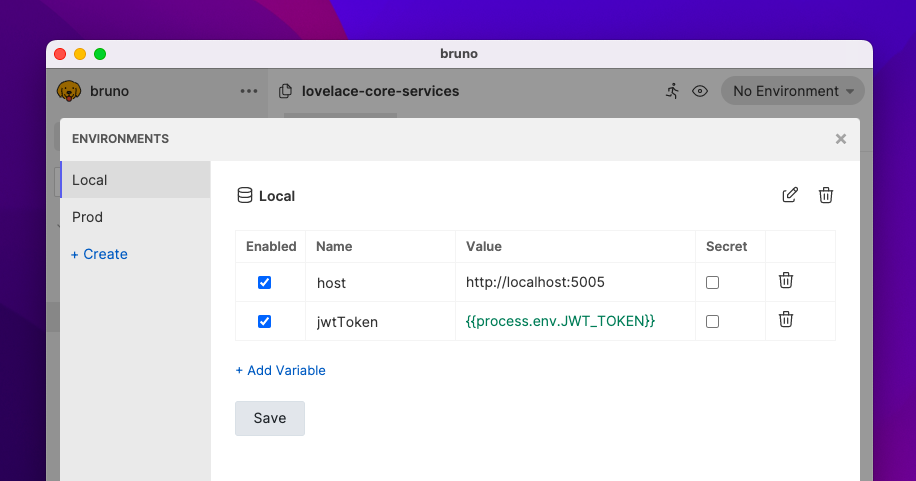
Your environment file at environments/Local.bru would look like
groovy
vars {
host: http://localhost:5005
jwtToken: {{process.env.JWT_TOKEN}}
}
And now you can safely checkin your collection to source control without worrying about exposing your secrets. Don't forget to add .env to your .gitignore file.
You can store a .env.sample file in your collection folder to help other developers get started with the collection.